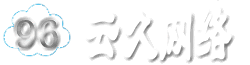How to Boost User Experience with Website Navigation and Search
In the digital age, a website is more than just an online presence; it's the heart of your digital identity. It's where your customers come to learn, explore, and engage. But what makes a website truly great? It's all about the experience. Let's dive into how you can optimize your website's navigation and search features to create a user-friendly haven.
Imagine walking into a bustling store where you can't find what you're looking for. Frustrating, right? That's how your users might feel if your website navigation is a maze. Let's break it down with some practical tips.
Navigation: The Blueprint of Your Website
- Flat vs. Hierarchical Structure: Think of your website as a house. Would you want it to be a sprawling mansion or a cozy bungalow? Flat navigation is like a bungalow – simple, intuitive, and easy to navigate. Hierarchical is like a mansion – more complex, but with more options. Choose what suits your user's needs best.
- Menu Design: Your menu is the welcome mat. It should be inviting and clear. Use words that your users will understand. Avoid jargon and technical terms that might confuse them.
Search: The Secret Weapon
Not everything can be found through navigation. That's where search comes in. Make sure your search function is as powerful as your users' need for speed. Here's how to make it work for you:
- Search Functionality: It should be quick, accurate, and easy to use. Consider auto-suggestions and filters to refine search results.
- Search Results Page: Make sure the results are well-organized and relevant. Users should be able to find what they're looking for at a glance.
User Guide: The Hidden Helper
Sometimes, users need a little nudge. A user guide can be the difference between a confused visitor and a satisfied customer. Here's how to create one:
- New User Onboarding: Introduce new users to your website with a step-by-step guide. This can be through tooltips, pop-ups, or a dedicated tour.
- Help Center: Create a comprehensive help center with FAQs, tutorials, and support options. This is your users' go-to resource for troubleshooting.
The Big Picture: Why It Matters
User experience is more than just a buzzword. It's the backbone of a successful website. A good user experience can lead to higher engagement, longer visit durations, and more conversions. It's the secret sauce that keeps users coming back for more.
Remember, the goal isn't just to make your website SEO-friendly; it's to make it people-friendly. When you prioritize user experience, you're not just optimizing for search engines – you're optimizing for human happiness.